Kenneth J. Pope Portfolio

Central Institute for the Deaf Cochlear Implant Sound Library
Play Game
This pretest review is a Jeopardy style game for two teams. Select the Play button at top right for an animal kingdom version of the game.
The team winning a coin toss starts the game by choosing a box. The classroom instructor/host selects the box, reads the question, then presses the spacebar to reveal multiple choice answers. The first team to answer receives credit. The host selects the team's answer then their button on the game board. Credit is added or subtracted to the team's score based on a correct or incorrect answer. At the end of the game a tally board reveals the final score and a list of all incorrect responses for final review. All categories and questions are loaded from an xml file to make the game easily updatable and versatile.
Programming Languages Used: HTML, JavaScript, AS2, XML
Applications Used: Flash, Photoshop, Cool Edit Pro
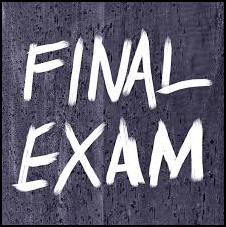
Scorm Compliant Final Exam
Exam Demo
This final exam is designed to work as part of a SCORM compliant Learning Management System. Select the Demo button at top right to view a 3 question sample.
It imports questions generated by a separate test building application called the Question Generator. Questions can be generated as XML or HTML. The number of questions this final exam can ask are infinite. It works in English or French. Question styles are True/False, Multiple Choice and Drag and Drop. It scrambles the choices for each question so no two users will see the answers in the same order. A status button allows the user to skip and return to any question prior to test completion. It tracks all user activity and sends the final data back to the LMS.
Programming Languages Used: HTML, JavaScript, AS2, XML
Applications Used: Flash, Photoshop, Outstart Force Ten LMS

Aircraft Component Locator
Component Locator Demo
This demo is a simple reproduction of an application I programmed and reused many times as an introduction to complex modular systems. Select the Demo button above to view the dash components of a Boeing Stearman.
The user moves their mouse over the viewing area to identify the different components. Each component can be selected for a more detailed view. It also contains a search function allowing the user to search and locate components by name.
Programming Languages Used: HTML, JavaScript, AS2
Applications Used: Flash, Photoshop, Outstart Force Ten LMS

Aircraft Start Up Procedure
Start Up Procedure Demo
This application was often used in conjunction with the previous one. Once the user is able to identify the components of a system they must then learn a sequence of events such as the start up and shut down procedures of an aircraft.
Select the Demo button at top right to learn the start up and shut down procedures of the Boeing Stearman.
Programming Languages Used: HTML, JavaScript, AS2
Applications Used: Flash, Photoshop, Cool Edit Pro, Outstart Force Ten LMS

Shuretech Bench Systems
Bench Systems Demo
This application is used as part of an online catalogue and ordering system for Shuretech Bench Systems. For this demonstration the customer selections have already been made and are ready for placement and color choice. Select the Demo button at top right to view an example.
Once the user has selected the carts, cabinets and numbers of each, their selections appear on the Cart Wall Builder. The user drags each item into place on the wall where they would like it installed. They select a color then print and submit the order.
Programming Languages Used: HTML, JavaScript, AS2, XML
Applications Used: Flash, Photoshop

F18 Fighter Game
Demo Video Play Online
Download
I created the F18 Fighter game as an exercise to learn programming in a 3D environment as well as understand and implement the various capabilities of the Unity 3D gaming application. Select one of the buttons above to play online or download the game to your computer.
This is a single player game where the user must launch their F18 from an aircraft carrier, use their radar to find and shoot down enemy ships and aircraft without being hit by enemy fire, then land safely back on the aircraft carrier.
Note: Unity Web Player is needed to view this demonstration online: https://unity3d.com/webplayer. Unity Web Player no longer works with Chrome browser.
Programming Languages Used: JavaScript, C#
Applications Used: Unity, 3D Studio Max, Photoshop, Cool Edit Pro

Chinook Tour
View Online
Download
This demo is a simple stripped down reproduction of an application I programmed and reused many times as an introduction to complex modular systems. Select one of the buttons above to view online or download the application to your computer.
This abbreviated tour of the Chinook helicopter features the cockpit. Using keyboard control or the graphic interface the user can move about the exterior and interior of the Chinook. Using the mouse wheel or graphic interface the user can control the opacity of the Chinook to see how the cockpit is positioned within the aircraft. The user can also move the mouse cursor over and click on cockpit dash components for identification, removal and inspection. Only one dash component is active for this demo. Click the component. Click outside the component, hold and move the mouse to rotate. Click on the component again to return it.
Note: Unity Web Player is needed to view this demonstration online: https://unity3d.com/webplayer. Unity Web Player no longer works with Chrome browser.
Programming Languages Used: JavaScript, C#
Applications Used: Unity, 3D Studio Max, Photoshop, Cool Edit Pro

Multimeter Lesson
View Online
Download
This application is a very elementary part of a lesson that teaches the user how to use a multimeter to check electrical components for continuity. Select one of the buttons above to view online or download the application to your computer.
The user simply follows the prompts and clicks on the corresponding object. I have also programmed a knowledge assessment version without prompting that tracks the user's actions and grades the results.
Note: Unity Web Player is needed to view this demonstration online: https://unity3d.com/webplayer. Unity Web Player no longer works with Chrome browser.
Programming Languages Used: JavaScript, C#
Applications Used: Unity, 3D Studio Max, Photoshop, Cool Edit Pro

Freaky Tiki Pinball
Play Online
IOS Android
I programmed the Freaky Tiki pinball app because I can and it is fun. Oh yeah, and because It makes money. Select the Play button above to play for free online. Use the mouse cursor to launch the ball and the right and left arrow keys to trigger the right and left flippers.
Unity Web Player is needed to view this demonstration online: https://unity3d.com/webplayer. Unity Web Player no longer works with Chrome browser.
It is available on Amazon apps, Google apps and iTunes. An Apple or Android smart phone or tablet is needed to download and play this app. To play as an app, touch and drag the launch spring then release to launch the ball, touch the right and left screen to trigger the right and left flippers.
Programming Languages Used: JavaScript, C#
Applications Used: Unity, 3D Studio Max, Photoshop, Cool Edit Pro

Crazy Clowns started out as a simple programming test as I was learning to utilize the built in gyroscope available in smart phones and tablets. It is available on Amazon apps, Google apps and iTunes.
It is based on an old carnie board game handed out as a consolation prize where the user must roll the bee bees in to holes that make up the eyes in a picture of a clown. This app is a multilevel game where each level becomes more difficult to complete. It has a built in timer and keeps score.
Note: An Apple or Android smart phone or tablet is needed to download and play this app.
Programming Languages Used: JavaScript, C#
Applications Used: Unity, 3D Studio Max, Photoshop, Cool Edit Pro

Video Production
Demo Video
Select the Demo button above to view the video.
Before computer based training was available, I wrote, produced and directed corporate training and marketing videos. I realize my demo video is old, however it is a natural precursor to the work I do today and demonstrates some of my previous experience.
Equipment Used: Various video and audio editing systems, pc computer
Applications Used: word processing, spread sheet

Select the Demo buttons above to listen.
These tracks were recorded live at The 501 Club using mixing, recording and p.a. equipment I own and operate. I am also playing the bass guitar.
Equipment Used: Microphones, 16 channel mixer, Windows Computer, bass guitar
Applications Used: Cool Edit Pro

Select the Demo buttons above to listen.
These are tracks I wrote and recorded for Sears Portrait Studios. They were used as background music for a western themed employee appreceation day video. These tracks were recorded using mixing and recording equipment I own and operate. I am playing all musical instruments.
Equipment Used: Microphones, 16 channel mixer, Windows Computer
Applications Used: Cool Edit Pro
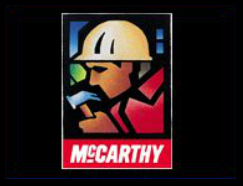
Mcarthy Real Men of Genius
Demo
McCarthy Real Men of Genius is a series of tracks I produced and recorded for a McCarthy Construction awards ceremony. The theme of the ceremony was taken from the Anheuser-Busch Real Men Of Genius radio advertisments. These tracks were recorded using mixing and recording equipment I own and operate.
Equipment Used: Microphones, 16 channel mixer, Windows Computer
Applications Used: Cool Edit Pro

Voice Over Recording
Demo
I have used my audio production equipment and software to record narration for many video and multimedia programs. I use professional talent to narrate.
Equipment Used: Microphones, 16 channel mixer, Windows Computer
Applications Used: Cool Edit Pro